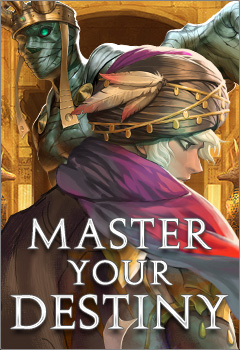What is Honing?
Honing will randomly increase a particular stat on an item, depending on the item grade.
The random numbers applied are different based on the rarity of the item.
Additional random options and rates are different according to the item’s quality.
|
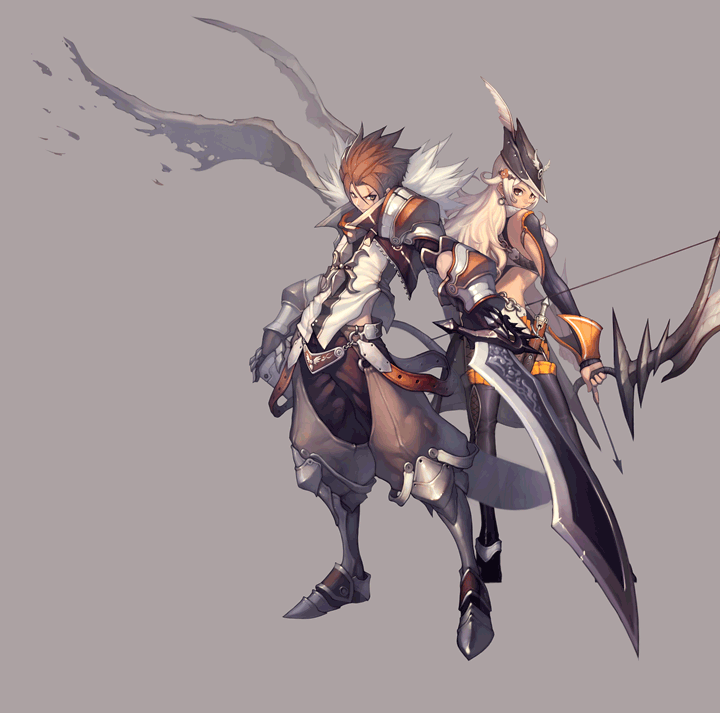 |
Method
 |
Select Menu -> Honing. |
| Add [Weapon] and [Honing Supply (Supplementary)] into Hone slot by right-clicking or dragging. |  |
|
|
Function |
Description |
|
1 |
Item Slot |
- Drag and drop the Weapon into the corresponding UI - If the UI is opened, you can just right-click the item from your storage or bag, and it will be automatically entered into the Honing UI. |
|
2 |
Tax |
- It refers to a Honing tax - When you use Personal Honing (Agent), it will add a proxy tax and a basic tax rate. |
|
3 |
Honing Start Button |
- Start Honing |
|
4 |
Honing Cancel Button |
- Honing will be cancelled if you click the button (It can be canceled right before result comes out) |
|
5 |
Description |
- It shows description of its honing. |
|
6 |
Supply Slot |
- Drag and drop the supply item into UI - If the UI is opened, you can just right-click the item from your storage or bag and it will be automatically entered into Honing UI. |
-Start Honing by clicking the button: [Start Honing]
-New option will be created based on item’s quality/rarity once Honing completes.
New Rank: There will be a new rank added to the Ranking System specifically for Honing. The player who utilizes Honing the most the day before will be able to hone items with a higher success rate by setting up a Honing sation. They will be able to charge for their service, similar to using Vending Station.
Honing Effect
1. A specific option increase will be added depending on an item’s rarity. (General-level items cannot be used in Honing)
2. Items that are at least Magic=level rarity have a possibility to get a prefix option. Once the prefix option is applied, the other option rate will be applied with a higher rate compared to if the general option was applied.
3. Given option type and state rate will be decided based on item's quality.
4. Better quality items will get more stats and options.
5. If you use a supplementary item, the chance to get the written option becomes higher.
6. Honing possibility, quality, and additional option will all be shown from the item’s tool tip.
7. Honing can only be done once per item.
Here is an example of Honing from using the HP Honing Polish with an Osiris Great Sword:
|
Before Honing
|
After Honing
|
Honing Items
1. Honing Polish Robust Cube
Choice of getting:
- HP Honing Polish
- SP Honing Polish
2. Honing Polish Potent Cube
Choice of getting:
- Physical ATT Honing Polish
- Magic ATT Honing Polish
- Hit Honing Polish
3. Honing Polish Guardian Cube
Choice of getting:
- Defense Honing Polish
- Parry Honing Polish
- Dodge Honing Polish
4. Honing Polish Assault Cube
Choice of getting:
- Critical Honing Polish
- Vigor Honing Polish
- Haste Honing Polish
5. Honing Polish PvP Cube
Choice of getting:
- Dmg Increase PvP Honing Polish
- Dmg Reduction PvP Honing Polish
6. Complete Honing Scrub
This is a Honing Reset Item